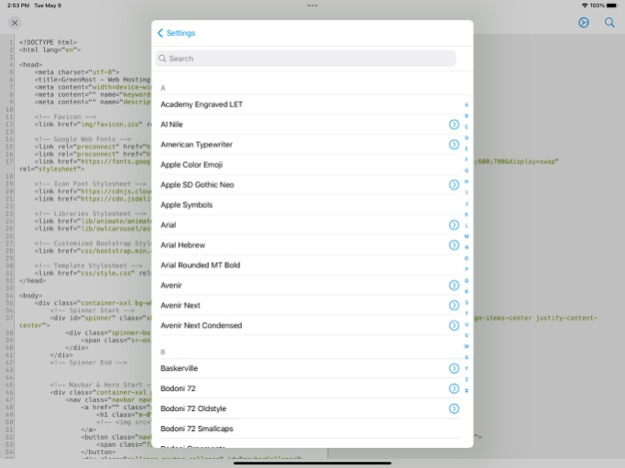Code Editor 1.2
Continue to app
Free Version
Publisher Description
Introducing the Visual Code Editor for iOS, the ultimate solution for coding on-the-go. This powerful app is designed to provide you with a seamless coding experience that is both efficient and convenient.
The Visual Code Editor features a sleek and intuitive user interface that allows you to easily create, edit and manage your code. The app provides support for multiple programming languages, including Python, Java, JavaScript, HTML, CSS, and many more, so you can work on projects across a wide range of coding languages.
With the app's advanced suggestion and highlighting features, coding becomes even easier. The app's intelligent code completion system provides suggestions for code snippets as you type, while its syntax highlighting feature highlights syntax errors and other important code elements, making it easy to spot issues and correct them quickly.
The Visual Code Editor also offers a wide range of customization options, allowing you to choose your preferred color scheme and font size, making it easier to work on your code for extended periods of time.
With the ability to work with multiple files simultaneously, the Visual Code Editor is perfect for working on complex projects that involve multiple files and directories. You can easily switch between files, preview your code, and share your work with others, all from within the app.
Overall, the Visual Code Editor is an essential tool for any developer looking to code on-the-go. With its advanced features, multiple language support, and intuitive interface, coding has never been easier or more convenient. Try it out today and take your coding experience to the next level!
Aug 21, 2023
Version 1.2
- Bugfix
About Code Editor
Code Editor is a free app for iOS published in the Other list of apps, part of Network & Internet.
The company that develops Code Editor is Evgeniia Chernova. The latest version released by its developer is 1.2.
To install Code Editor on your iOS device, just click the green Continue To App button above to start the installation process. The app is listed on our website since 2023-08-21 and was downloaded 1 times. We have already checked if the download link is safe, however for your own protection we recommend that you scan the downloaded app with your antivirus. Your antivirus may detect the Code Editor as malware if the download link is broken.
How to install Code Editor on your iOS device:
- Click on the Continue To App button on our website. This will redirect you to the App Store.
- Once the Code Editor is shown in the iTunes listing of your iOS device, you can start its download and installation. Tap on the GET button to the right of the app to start downloading it.
- If you are not logged-in the iOS appstore app, you'll be prompted for your your Apple ID and/or password.
- After Code Editor is downloaded, you'll see an INSTALL button to the right. Tap on it to start the actual installation of the iOS app.
- Once installation is finished you can tap on the OPEN button to start it. Its icon will also be added to your device home screen.